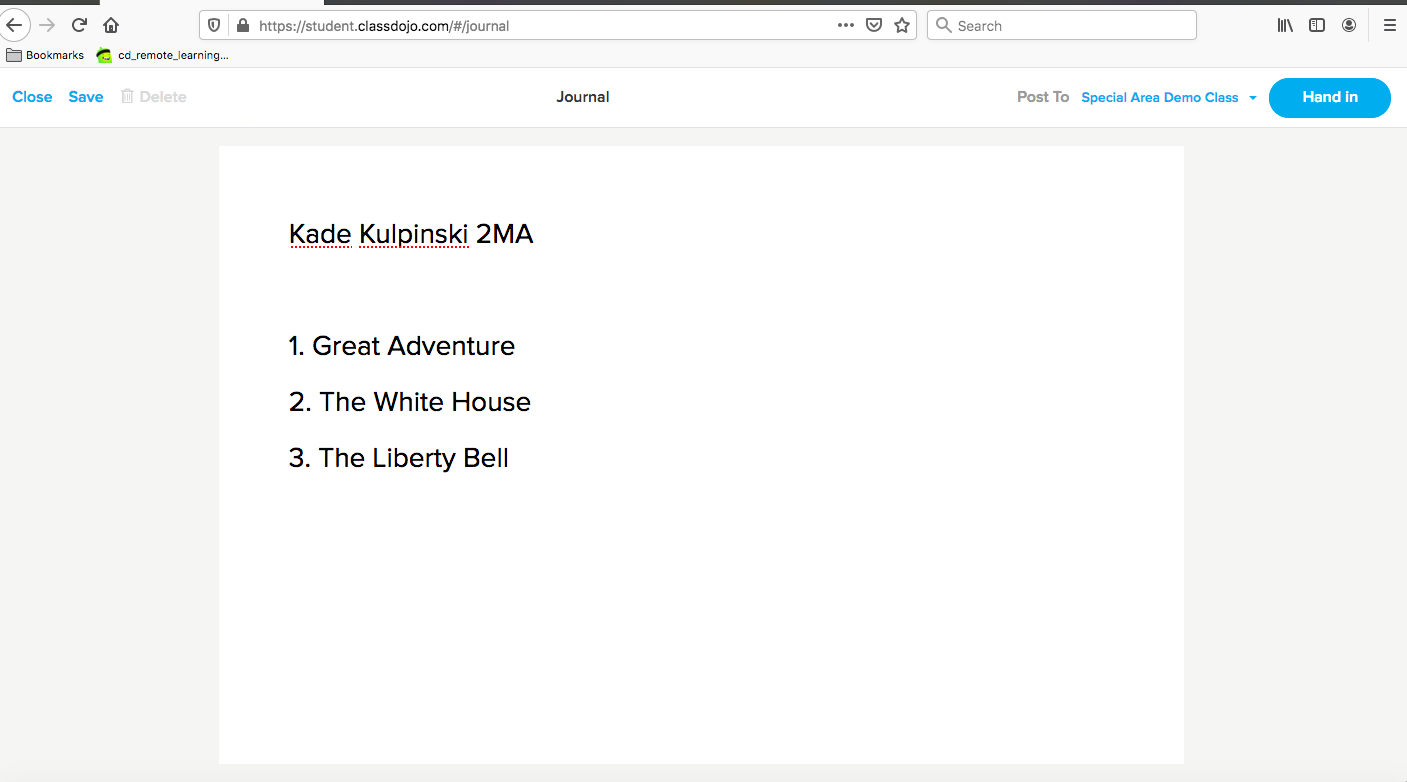2nd Grade
2nd Graders - I will miss you, but know you will do amazing work in 3rd grade! ClassDojo will always be here for you to keep us posted on all the great things you are doing 💙
Thank you to all the parents, grandparents, care-takers, siblings, friends and family members who helped us make it through this unfamiliar time. We appreciate all of your help and hard work too! We couldn't have been as successful without you! Enjoy your summer (no more teaching) break!
Good Morning 2nd Graders! This week is Reward Week! Feel free to go back and use any of the sites we have used this year to reward yourself for all of your hard work! You have all done an amazing job working through remote learning and now is the time to enjoy something fun you like to do from class! Happy Reward Week!!
Please be sure to finish the Google Map assignment below from last week before you start this one.
I had a lot of favorite places to go to when I was your age. I grew up in Howell and still visit my parents all the time that still live there. Here are two of my favorite places in the area that I used to go to all the time. Can you find them using Google Maps and then answer the 3 questions below?
Location #1 -
1. 1500 Kozlowski Rd, Freehold, NJ 07728
This first location was a favorite of mine because they had a special event there every July that my grandparents and parents would always take me and my sister to. They still have this same event there now that maybe you have been to. Do you think you might know what it is?
Location #2
2. 984 NJ 33, Freehold, NJ 07728
This location was my favorite place to got to eat...well, other than when I could have pizza! Pizza is my always my 1st choice! Maybe you have had dinner here too!
Activity -
After you look up the locations on Google Maps, send the answers to these questions to me through ClassDojo with a picture of you at one of my favorite places:
1. Have you ever been to either of my favorite places?
2. If you answered yes to #1, why did you go there?
3. If you answered yes to #2, what do you order to eat when you go there?
Now you get to give me a Remote Learning assignment. Homework for ME! If you have a favorite place you like to go to in the area, look up the address in Google Maps and send it to me. I'll see if I can find it! Please do not use a home address.
I hope you enjoy this activity! Have a great week! 💙
Good Morning 2nd Graders! Are you ready to put your detective skills to the test? How many places do you think you can identify in this next activity?
You will need these two resources to complete this activity - Google Maps and the Google Maps Mystery Worksheet. Please read all of the directions first and then explore Google Maps with a parent or older sibling by using this link - https://www.google.com/maps/
and the file attached below ꜜꜜꜜꜜꜜꜜꜜꜜꜜ
The document worksheet above will give you a a list of addresses to discover.
Step 1
Type the first address (Remember to use the homerow when typing!) in the google map search bar.
Step 2
Drag the "gold pegman" onto your map. You will be following the roads that the Google truck drove on. **When you drag him next to the location on the map (the red marker), make sure the green circle touches a blue line when you go to drop him. Here is a picture of the pegman - you will find him in the bottom right hand corner of your screen.
Use the arrow keys or a mouse to look around each area. All of the places are public places in Howell Township. Do not look for Wendy's, ShopRite, or any clothing stores. Today we aren’t shopping 😀. Make sure you keep track of what location you found.
Step 4
WHAT TO SUBMIT...
Take a picture of yourself pointing to a picture of your favorite location (from the list) on your computer. Be sure to send it to me through your portfolio on ClassDojo! I love seeing your pictures!
Step 5
Send me a list of the names of each place you visited (#1 - #7). There are two options for sending me your answers.
Option 1
1.) Login to your ClassDojo portfolio by first going to dojo.me and enter the code. It is posted on my webpage if you need a new one - Mrs. Kulpinski's Adelphia School Webpage and is also updated in ClassDojo every Monday, Wednesday & Friday. Once you are in your portfolio, go to the Journal icon and write down the answers with the numbers next to it. Don’t forget to put your name and class at the top so I know it is yours. Here is an example - click on the pictures them to see them better.
Option 2
You can print the paper or just write your answers on a paper and send it to me through ClassDojo as a photo of your work OR you can even send me a video recording with you telling me the places you found, reading your answers from 1 to 8.
This assignment will take you more than one class, so work at your own pace. It is fine if it takes 2 or 3 weeks to finish. There is no rush to finish it!
Happy Driving and be sure to click your seatbelt on your Google Maps journey 😊