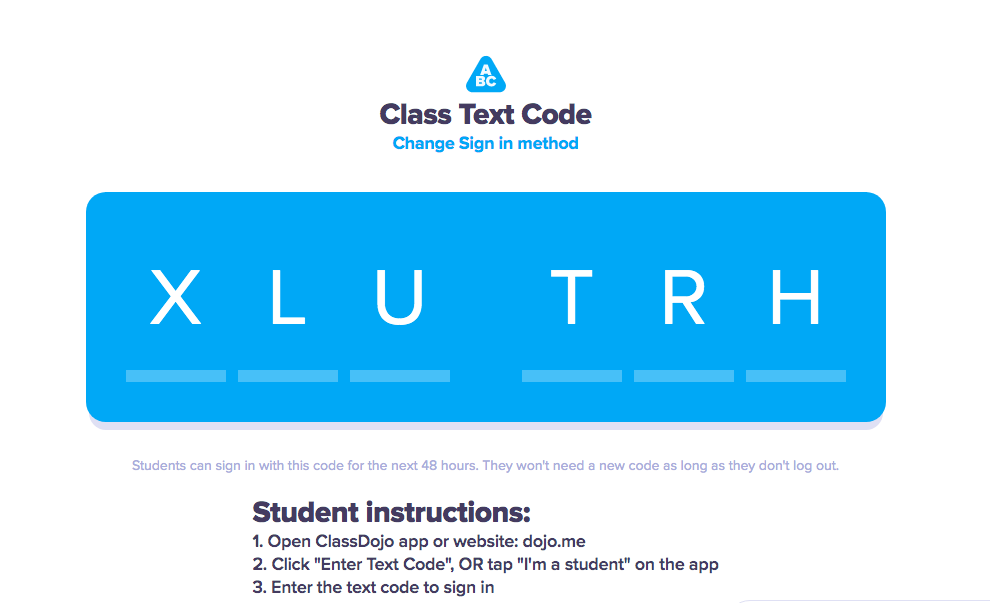Kindergarten
Our Kindergarten Computer Curriculum consists of an Exploration and Discovery Unit and a Coding Unit. Please see below for activity for the week!
To access your student portfolio in the Special Areas Class, please go to dojo.me and enter the code below. This code will remain active for 48 hours.
Happy Summer!
Yay!! It's the last day of school and you all worked so hard this year! I am so proud of each and every one of you! I hope you have the most amazing summer and I can't wait to see you next school year!
Thank you to all the parents, grandparents, care-takers, siblings, friends and family members who helped us make it through this unfamiliar time. We appreciate all of your help and hard work too! We couldn't have been as successful without you! Enjoy your summer (no more teaching) break!
Thank you to all the parents, grandparents, care-takers, siblings, friends and family members who helped us make it through this unfamiliar time. We appreciate all of your help and hard work too! We couldn't have been as successful without you! Enjoy your summer (no more teaching) break!
Kindergarten Week of June 15th
Good Morning Kindergarteners! This week is Reward Week! Feel free to go back and use any of the sites we have used this year to reward yourself for all of your hard work! You have all done an amazing job working through remote learning and now is the time to enjoy something fun you like to do from class! Happy Reward Week!!
Kindergarten Week of June 8th
Good Morning Kindergarteners! This week and next week will be used for catching up with any previous activities you haven't had a chance to get to or for you to check out some live webcams on animals at the San Diego Zoo in California. Use the link below to watch the animals live as they eat, sleep and see how they spend their day. When you are done, you can send me a message or video of your favorite one if you would like. Also, If you would like to keep exploring, feel free to check out the other tabs at the top of the screen to see information about other animals, stories, activities and games. Have fun exploring the world of animals! 🐘🐧🦒🐼
Kindergarten Week of June 1st
Happy June Kindergarteners! Please continue with the activities below for this week. If you have completed everything from last week, thank you for working so hard! You can always go back to any of the websites or videos we have used so far and continue practicing your typing, coding or Internet Safety rules if you would like. If you need a break, that is ok too! Go and enjoy your week!
Kindergarten Week of May 25th and June 1st
Good Morning Kindergarteners! I hope you had a great long Memorial Day weekend! We are going to continue with some Internet Safety videos and Kahoot! games this week and next week. These are short videos so you might be able to complete them all in one week, but it is up to you if you would like to save one for next week. Also, these games will be available until June 19th in case you would like to play them more than once. Here are the two videos and the Kahoot! games for you -
Kindergarten Week of May 18th
Hi Everyone!
**Please make sure you complete the activities below for the weeks of May 4th and May 11th before completing the activity for this week**
After watching the video on Internet safety and drawing your favorite character from Router's Birthday Surprise, see how well you remember what you learned by completing the Kahoot! game using the link below.
**This game will remain active for play until June 12th in case you would like to play more than once**
Remember, I love seeing pictures and videos of you completing your activities, so don't hesitate to post on ClassDojo while you are challenging yourself on Kahoot! Have fun playing!
Kindergarten Week of May 11th
Good Morning Kindergarteners!! I hope you enjoyed your weekend and are ready to get your drawing papers or screens ready! If you haven't watched the video below from last week yet, please do that first before doing this activity.
We met a lot of characters last week in the Router's Birthday Surprise video. This week, I would like you to draw and color, either on paper or on the computer by going into your dojo.me account and using the drawing feature in your portfolio, your favorite character or characters from the Internet Safety video. You can draw Clicky, Router, Nettie, Webster, or one of the Webville Outlaws. It's all up to you! Send it to me through ClassDojo. You can even send me a video with your picture about why you picked the character you did...if you want to! I can't wait to see your drawings!
Have fun and get ready for a Kahoot! game on the video next week!
Kindergarten Week of May 4th
Hi Kindergarteners!! I hope you enjoyed the nice sunny weekend we had Saturday and Sunday. I know I did 😊😎☀️ This week we are going to be starting our Internet Safety Unit. Please watch the following video, pay special attention to the on-line safety rules and what UYN means. This video is approximately 24 minutes long, so all you need to do is watch the video this week. I will be adding activities next week to go along with the movie and the Internet safety rules. You can send me a picture on ClassDojo of you watching the Router's Birthday Surprise video if you would like. It always brightens my day to see your faces! Hope you enjoy the video!
Kindergarten Weeks of April 20th & April 27th 2020
Good Morning! I hope you are all still staying well and enjoyed your Spring Break! To close out the month of April, the next two weeks we are going to focus on getting ready for keyboarding and learn exactly where those letters of the alphabet are on the keyboard. I will post a couple of different websites below for you to practice this over this week and next week. Remember, you only need to spend 20 minutes on Special Area activities, so if you don't get to one website today, save it for next week or try the same one twice. It's up to you!
One of my favorite games to practice where the letters are on the keyboard is called AlphaQuick. It's a race against the timer to find all the letters. Remember, it takes practice so be patient on finding them all in time. Send me a picture on ClassDojo of you and your score. If you get 15 seconds or less, you get a ClassDojo point! Here are some other fun games you can use to practice - Just remember, you might see this symbol (;) in the games. You can find that semicolon key right next to the letter L.
Catching Bugs Typing Game - This one allows you to choose more than one letter at a time to practice
Kindergarten Week of April 6, 2020
Good Morning! I hope you are all still staying well and enjoyed your weekend! The week before the holiday break is always a "Reward Week" for my classes. We take this class period to take alittle break from all of our hard work and enjoy an educational game we like to play in the lab. I would like to continue this for this week. Please use your computer time to show someone in your home how you can make amazing sand art using This is Sand, show them a challenging game you like on ABCYa!, or how you completed the Tangrams game we did in class together. It's up to you! Here is the link to my Symbaloo page. I am hoping all sites will work for you like they do in class - https://mrskulpinski.symbaloo.com
Remember, I love seeing what you are doing at home, so feel free to post a picture back to me of what you did on ClassDojo during your Reward Day!
Kindergarten Week of March 30, 2020
Good Morning KDG families! I hope you all had an amazing weekend! This week, I am attaching the link to the Computer Parts Kahoot! game. Students may need some assistance in reading the questions and answers, so please use this as an option for this week. They can always use the links provided on the main Remote Learning page to continue navigating different websites! I am hoping you can use this as a family activity to have a little fun. Parents, be careful though...they might beat your score. We have played a round in class 😉
Web based link - https://kahoot.it/challenge/0979270?challenge-id=85d9bc77-a651-447e-8ae6-c966a2474b9f_1585573526838
Pin in case it asks for it - 0979270
This game will be available to play until April 24th at 3pm
Kindergarten Week of March 23, 2020
Hi KDG families! I hope you are all staying well and managing this new way of learning from home. I am going to post here to try and make it easier for you to see what the activities are for your child for this week. Please know any of the websites listed under the REMOTE LEARNING link are always an option for extra practice in navigating the computer, as well as, mastering content that we have been working on in class together.
This week is focusing on The Week of The Young Child. The Kindergarten activity this week, is an offline activity. Please see the video attached below. Also, please remember when completing any of these activities, please use resources you already have on hand. None of the activities are meant for you to have to go get anything. Use that you have :)
To my KDG students, I hope you have fun creating your laptop computer drawing! You can always draw your desktop picture however you want...it doesn't have to be the same face as you see in the video. You can always draw your monster you have in class on your computer or a special picture you would like to create! Share your drawing with someone in your family and show them the desktop picture you drew and where the keyboard is. When you finish, ask someone to take a picture of it and share it on ClassDojo so I can see it! When you are done, pick an activity on ABCYa or Starfall if you would like!